Teamleader SOP for creating more users
Teamleader – admin work
1.Teamleaders will have to log in in respective Shop
2.Teamleaders must click on “Team Management” on the left-hand side of the shop
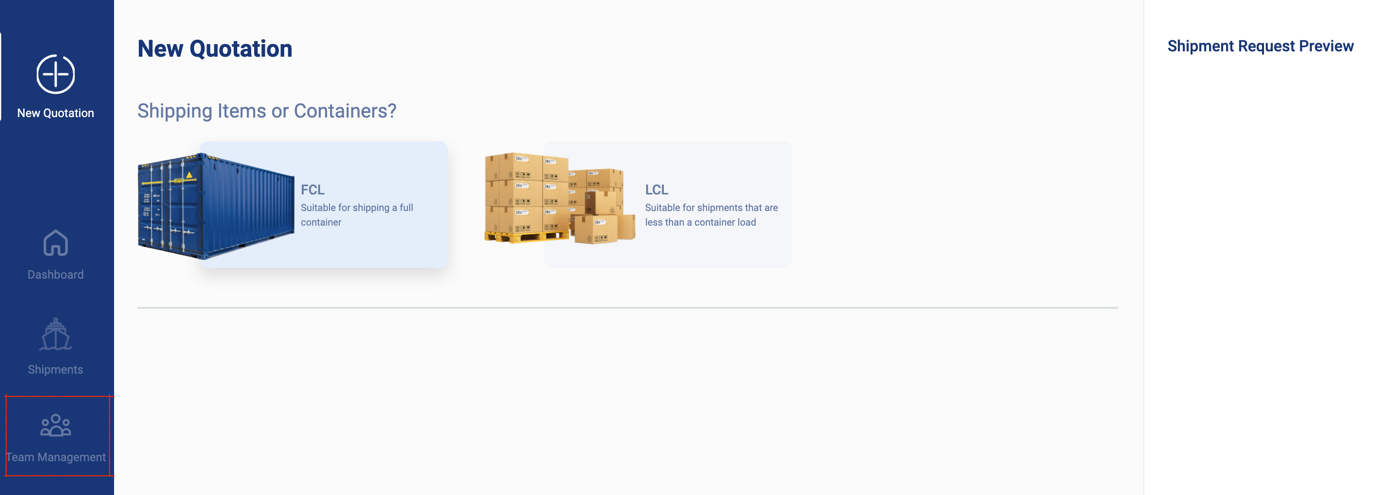
3.Click on “+ Add User”
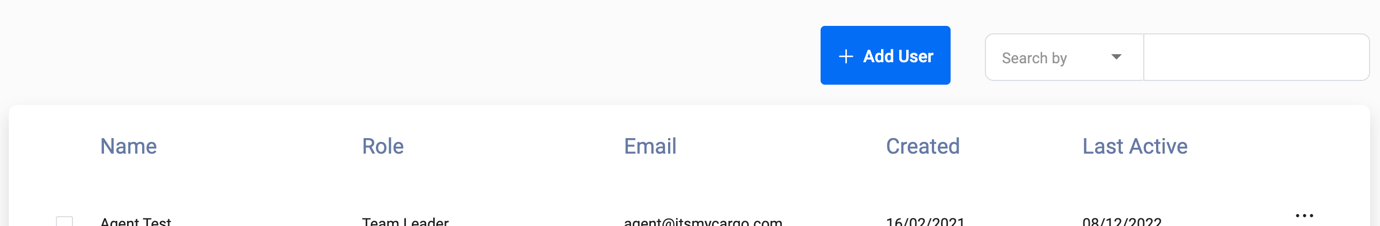
4.Now the Teamleader can create other users for their company
5. Information that needs to be filled in:
- First name
- Last name
- (real!) email address
- Select the role
- Either choose another teamleader account
- Or choose the the role user
- Password -> teamleader select password for this account that must be changed when logging in
- Click on “Email the Username and password to the new created user“ -> email with login information will be sent to the new user’s email account
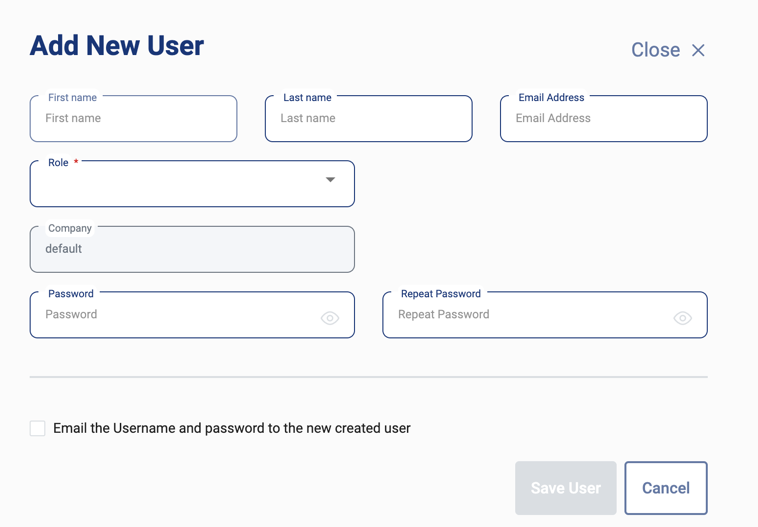
6. Lastly click “Save User”
7. Once the new user receives the log in information in email inbox, he or she can log in
Additional Information
- Teamleaders can create, edit and delete accounts for their company
- Users can only use the shop to get quotations but cannot do admin work as the teamleader
