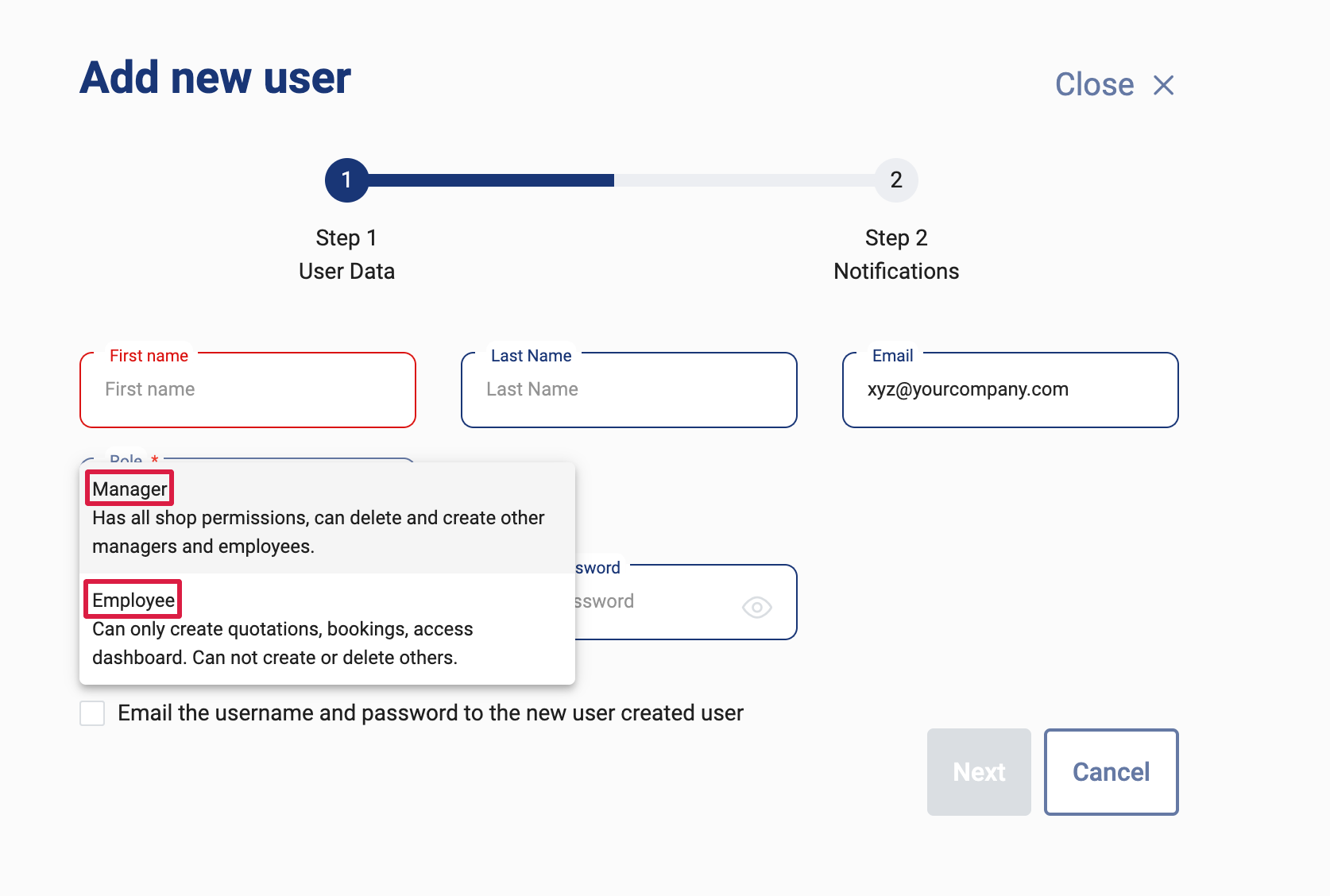How to create a user?
Learn how to create a user in 4 easy steps.
1. On the main overview page, click on settings.
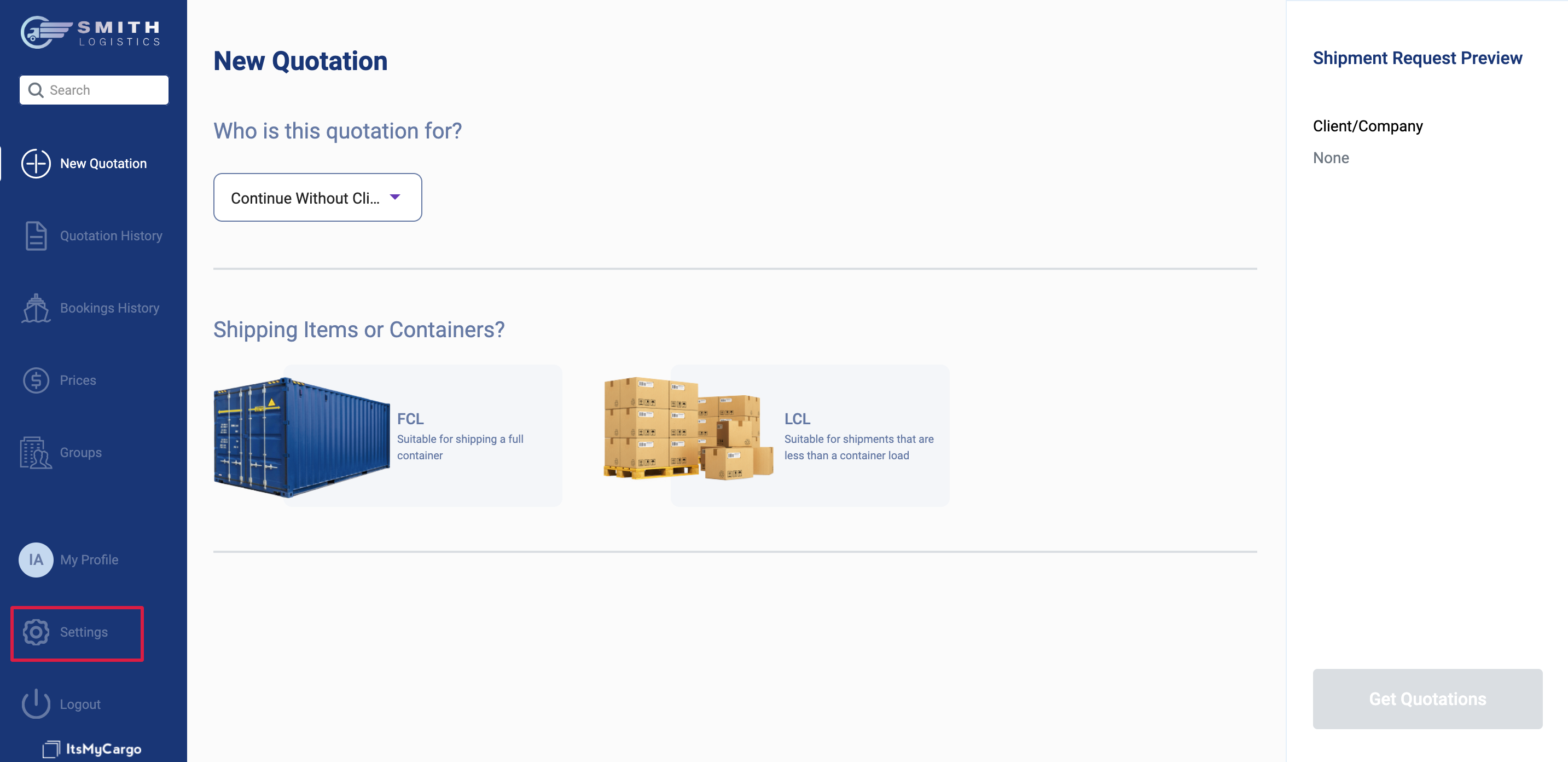
2. Next step, click on the button Create User.
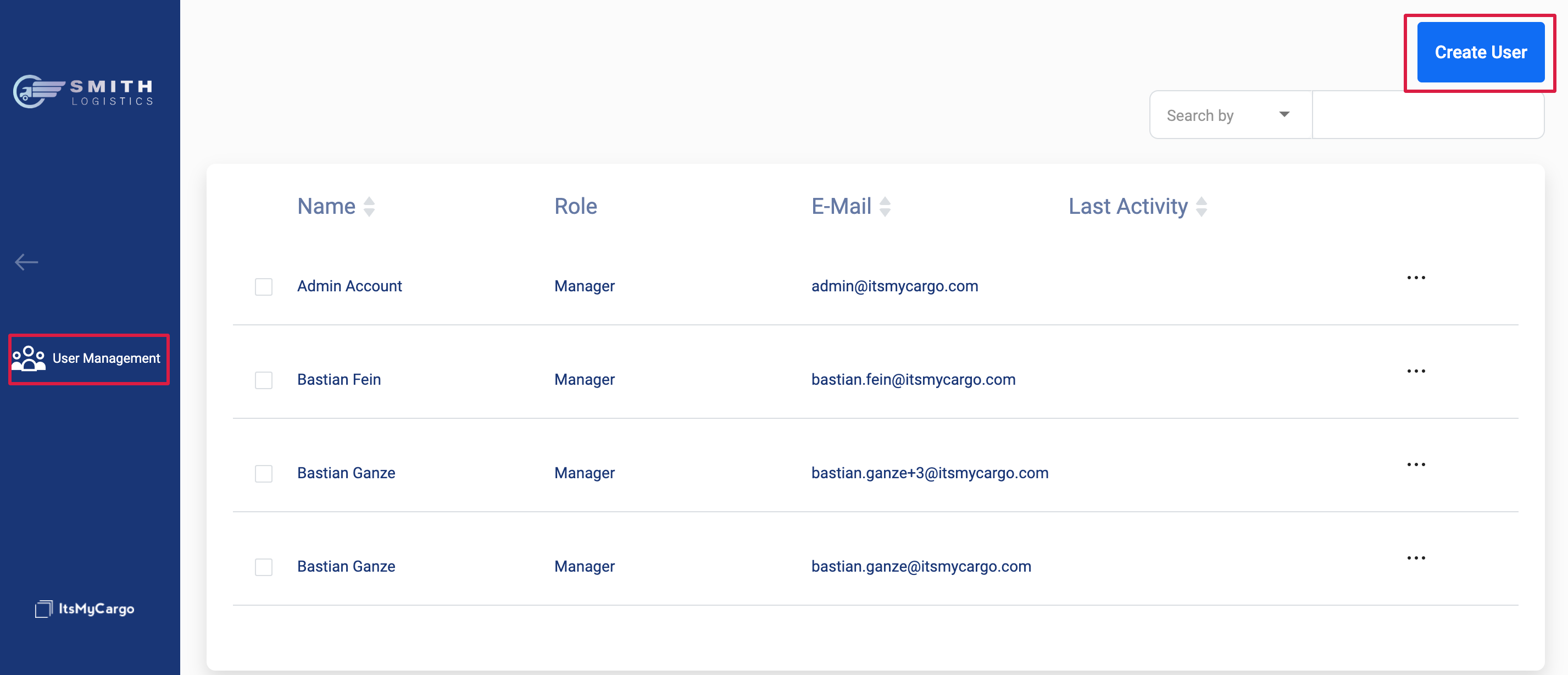
3. Clicking on Create User will redirect you to the next window. Fill all the required fields, name, email, role, password.
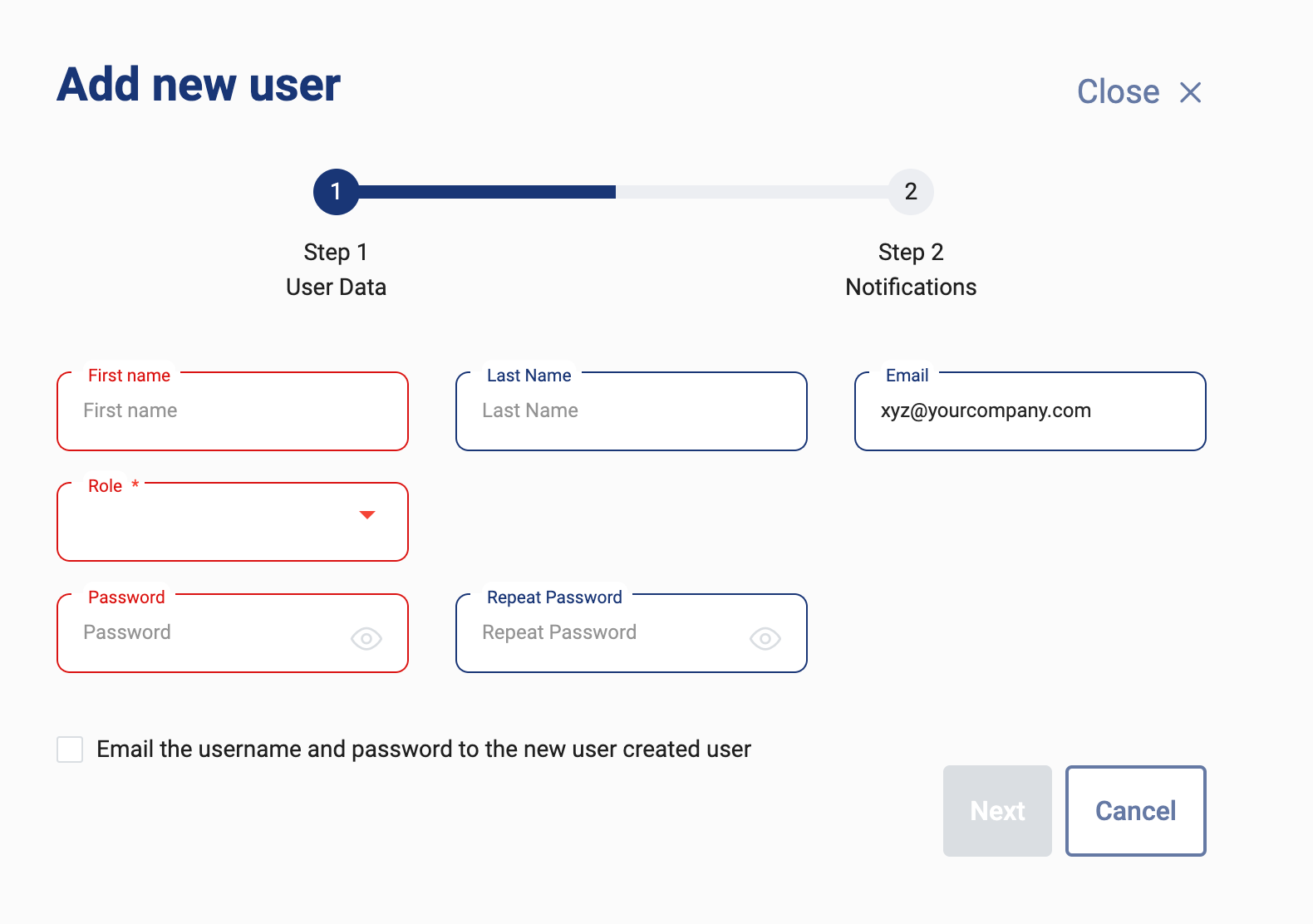
4. You can make a user a Manager or Employee. The description is mentioned below.