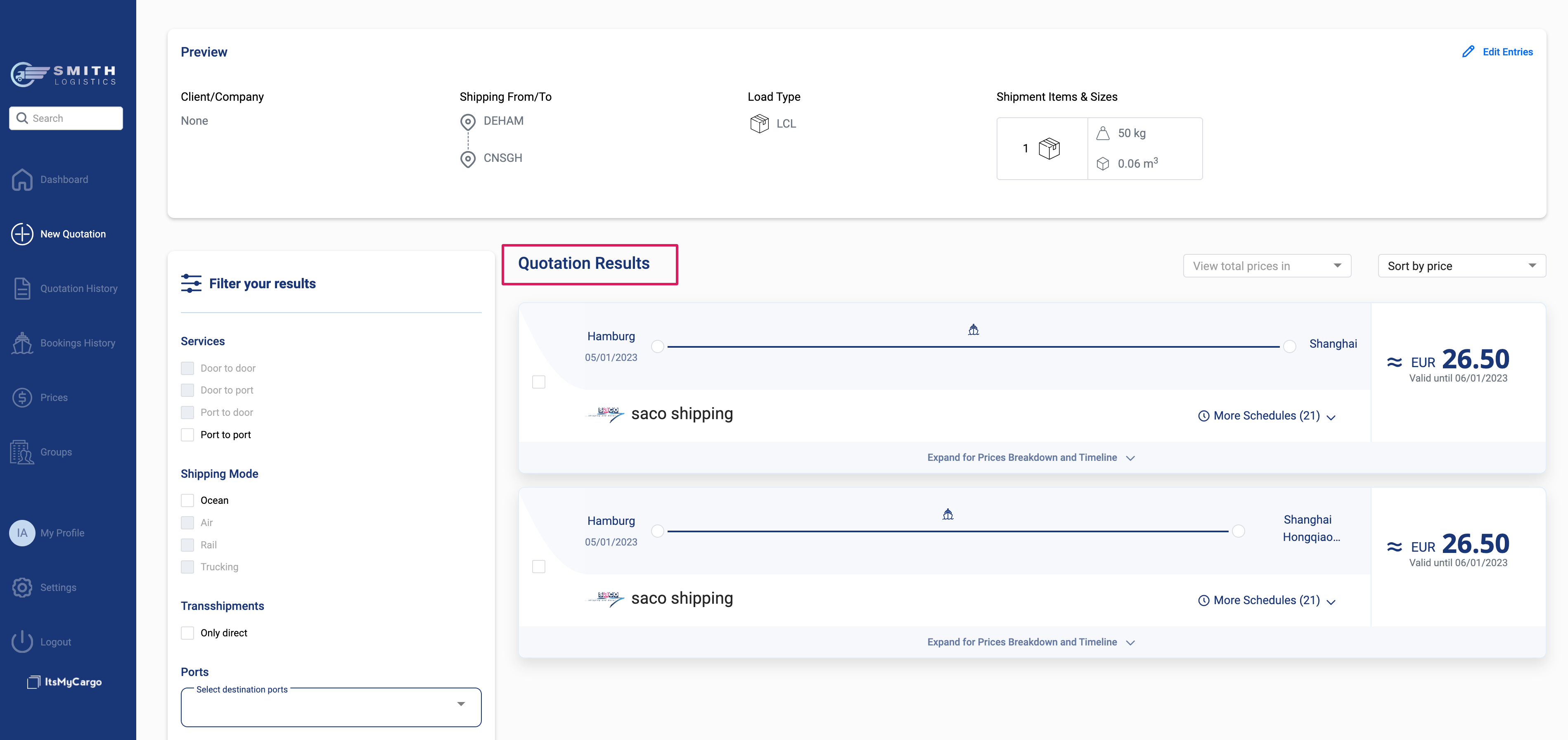How to make an internal quotation?
To see the results for quotation, you need to click New quotation. You also need to choose whether the quotation is for a company or client, it can also be without a company or client.
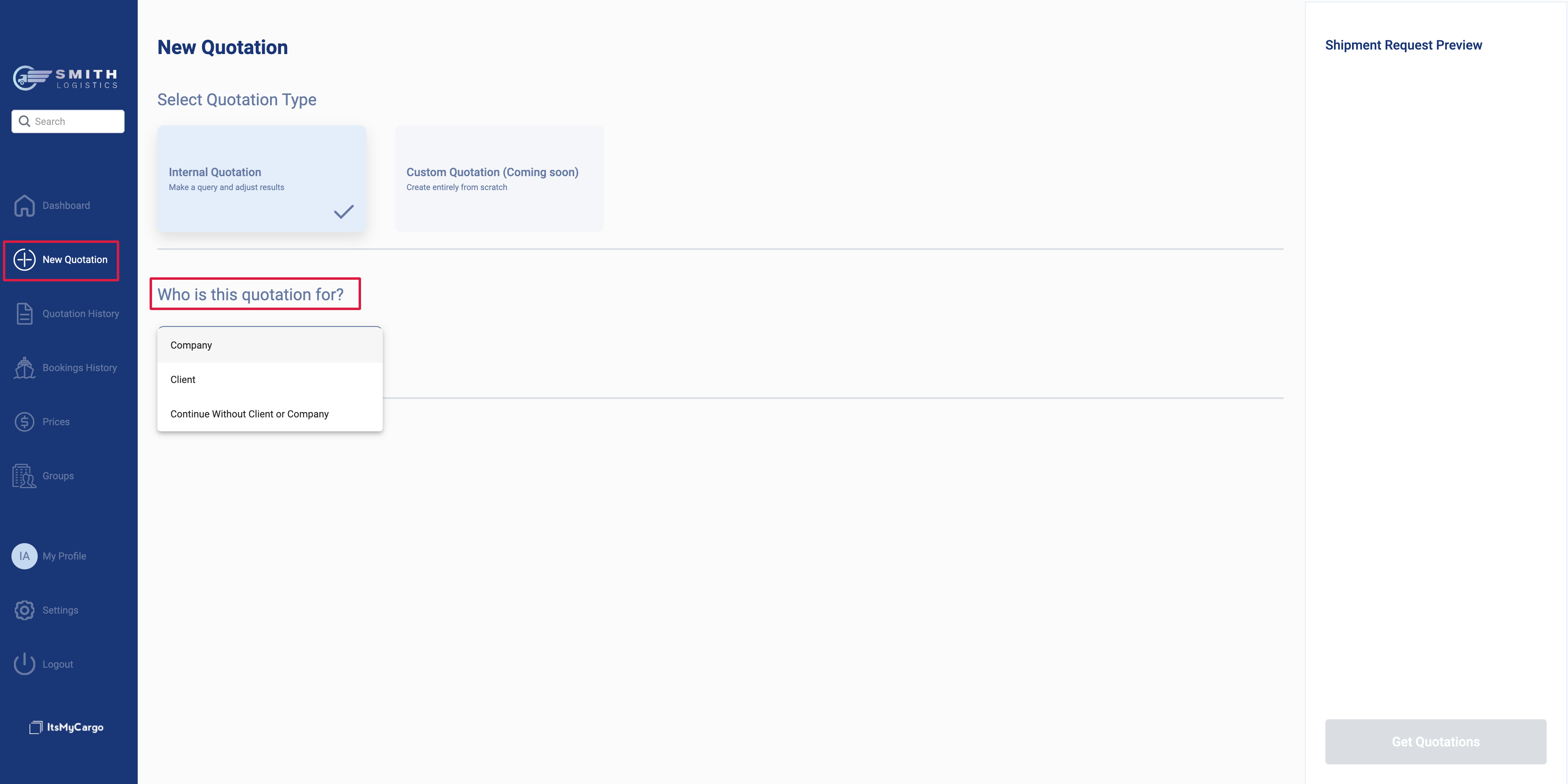
Next, fill in the following details
- Step 1 - Choose whether cargo type is FCL or LCL
- Step 2 - Enter location and destination and the cargo ready date
- Step 3 - Fill in your cargo specs
- Step 4 - Click on Get Quotations to see the results
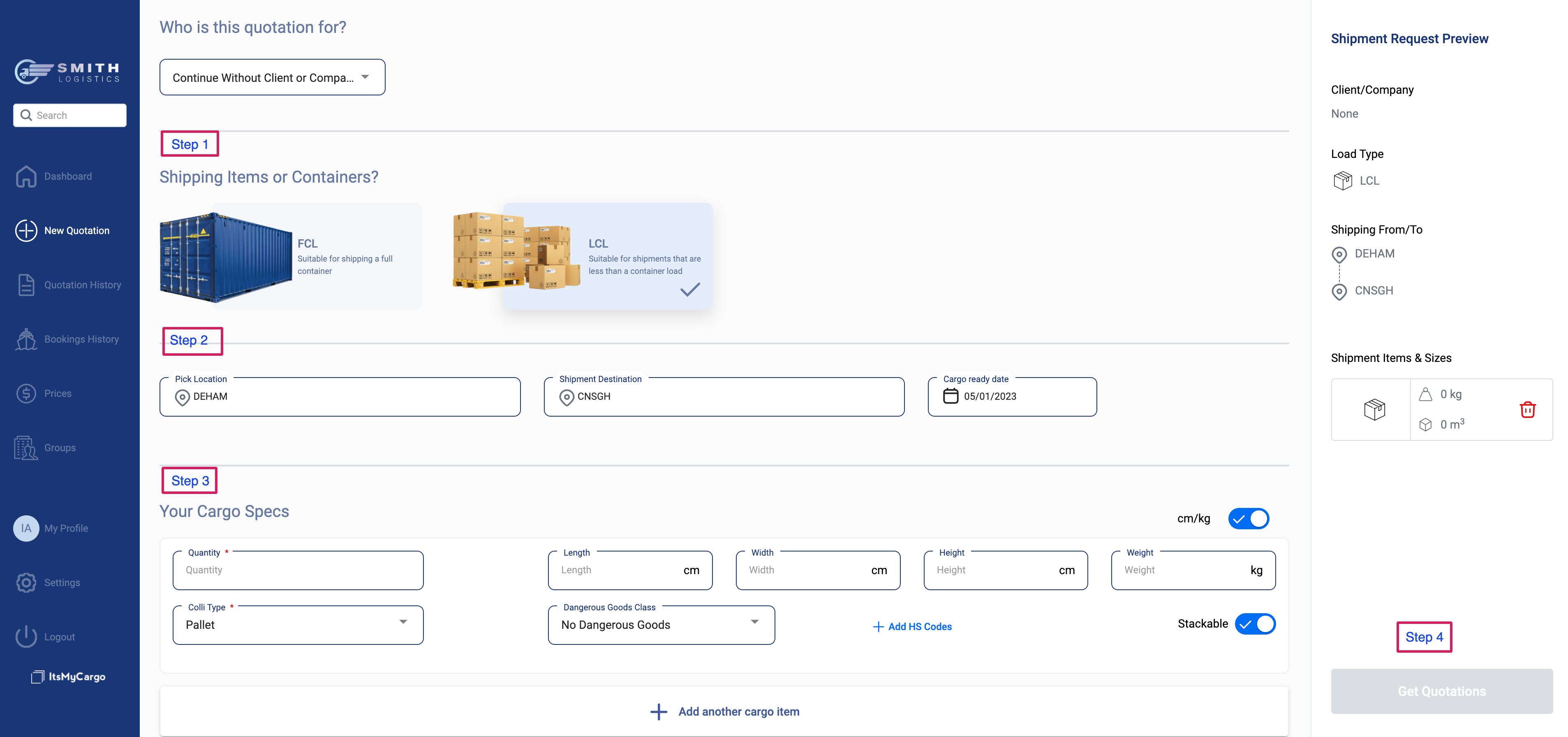
The next page will show you all the valid quotations.