Creating Clients on Workplace
To create Clients for your online shop, you can allow them to register on your domain, or you can create them internally and assign them to the correct Companies or Groups.
1. Go to Groups
2. Go to Clients
3. In the top right hand corner, Select ''+ Add Client''
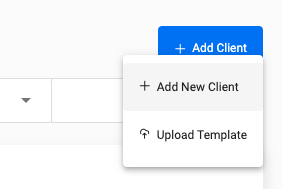
4. After filling out the Name and Email Address information for the new client, to assign a client to a company or group, search and select. Click Save, and you can find your Client now under Client Overview. 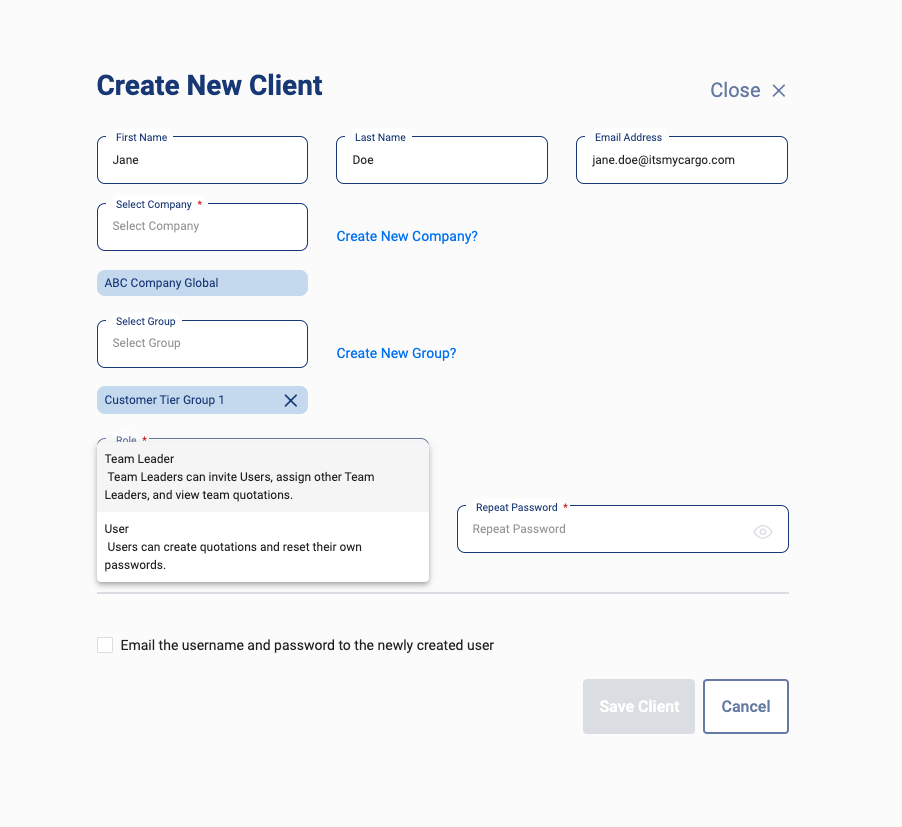
Editing Clients to be in new Company/ Group
1. To revise an existing Clients membership, search their name in the Search bar, then select that Client
2. Go to the 3 dots on the right hand of the row, and select the drop down, then 'Edit Client'
3. At this point you can select and unselect Companies and Groups for this Client
