Guide to upload LCL/FCL Pricing sheets
Our platform is designed to work with different kinds of formatted sheets, from PDFs to Excel files or even emails. Our support team is always available to assist you in ensuring that your data is correctly structured for optimal performance.
Even if in theory, any type of sheet can be uploaded without an issue, here is your LCL/FCL pricing template LCL+pricing+locode+template.xlsx. To fill in this template accurately please refer to this article.
There are different ways of uploading LCL or FCL pricing sheet.
Option 1.
From Dashboard view, simply drag and drop your file in the right hand side box "Drag & drop files here or click to browse"
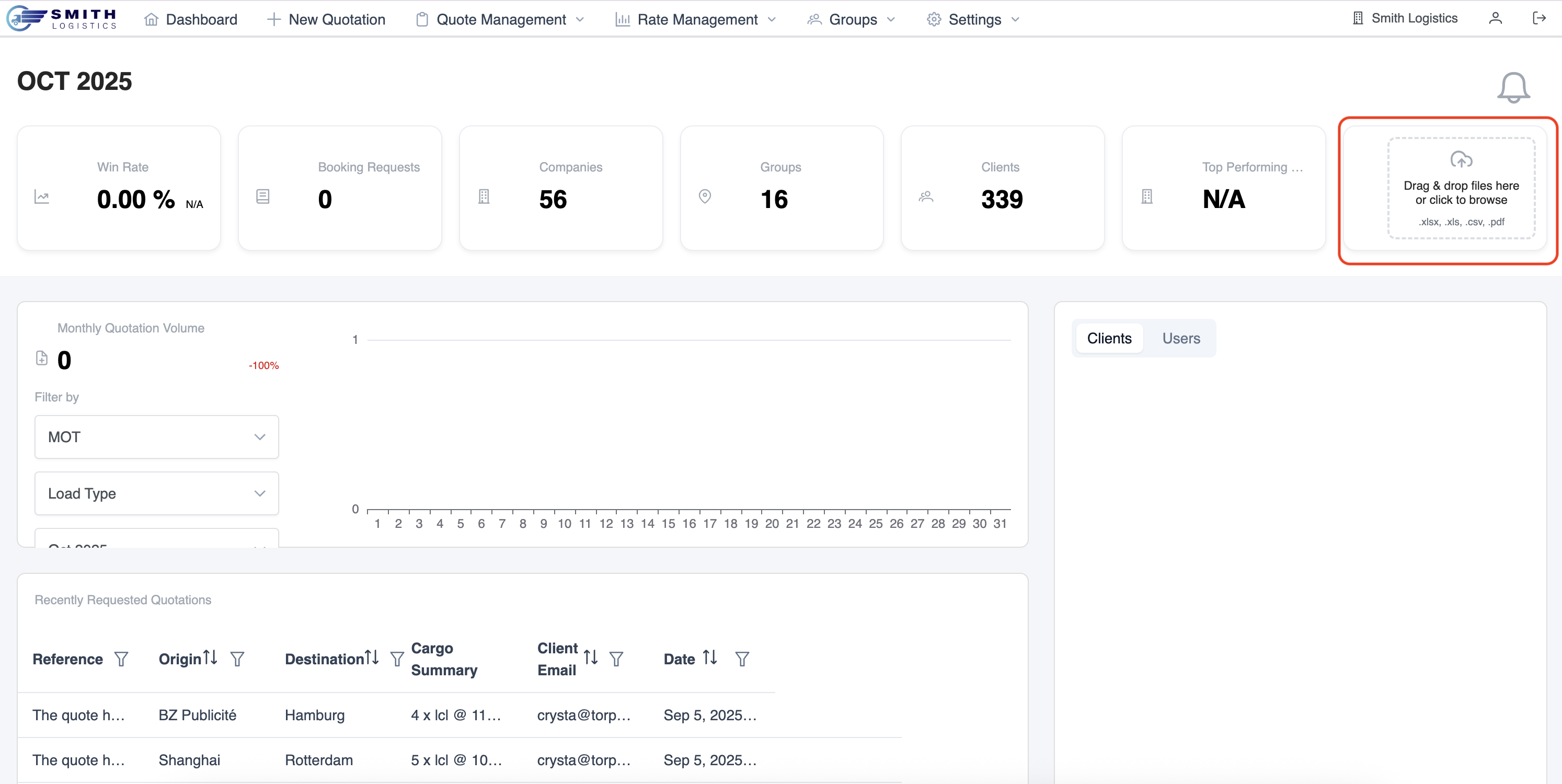
Option 2.
From Rate Management, click on Rate Central to land on the Rate Management Dashboard. From there, drag and drop your file in the box "Drag & drop files here or click to browse".
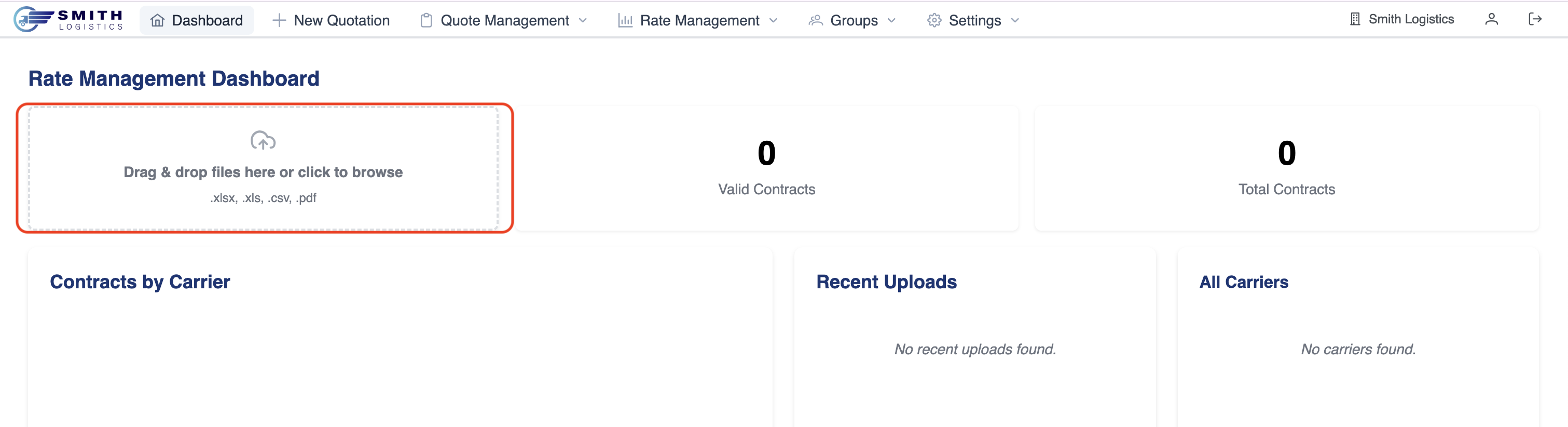
Option 3.
From Rate Management, click on Upload History. From there, drag and drop your file in the box "Drag & drop files here or click to browse".
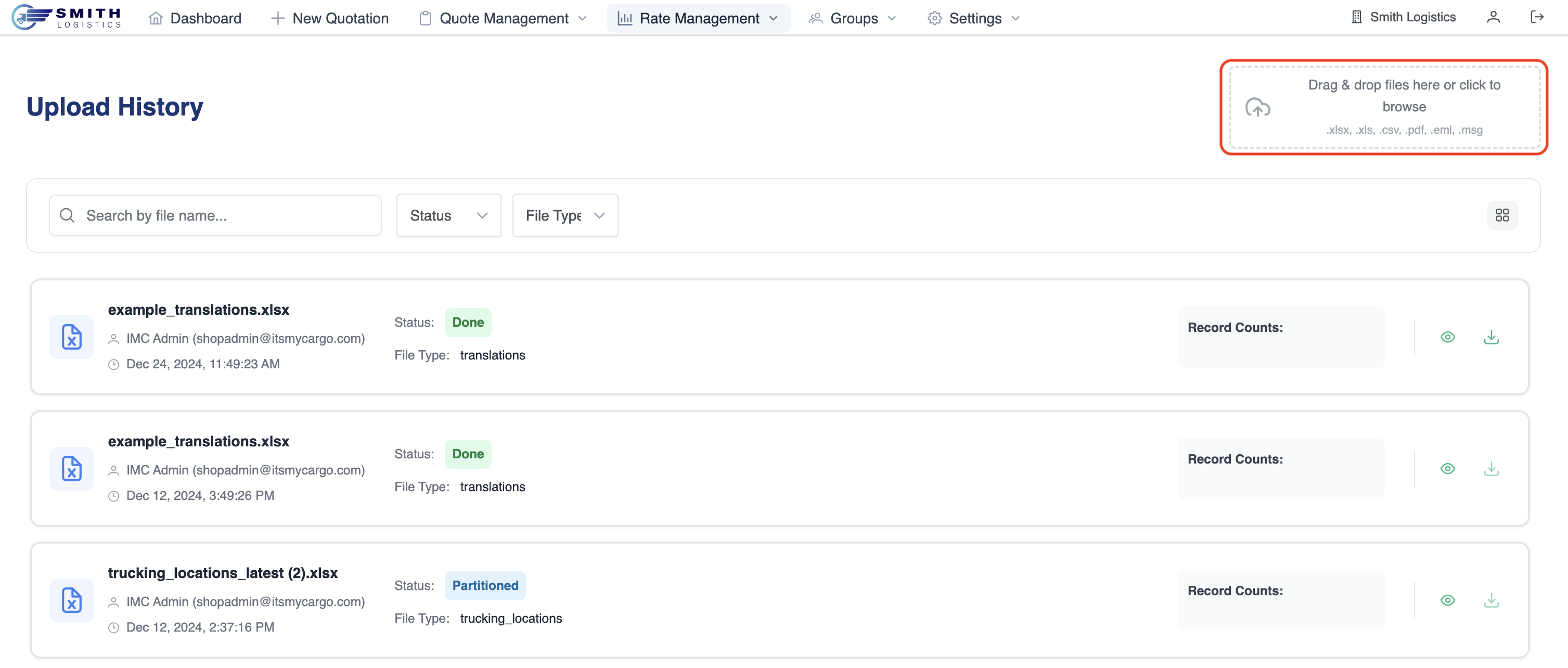
Option 4.
From the Dashboard, click on Groups then on the desired group. On the top right corner you'll find two call-to-action mentioning "Upload Pricing" and "Upload Local charges".
Step 1 Click on Group
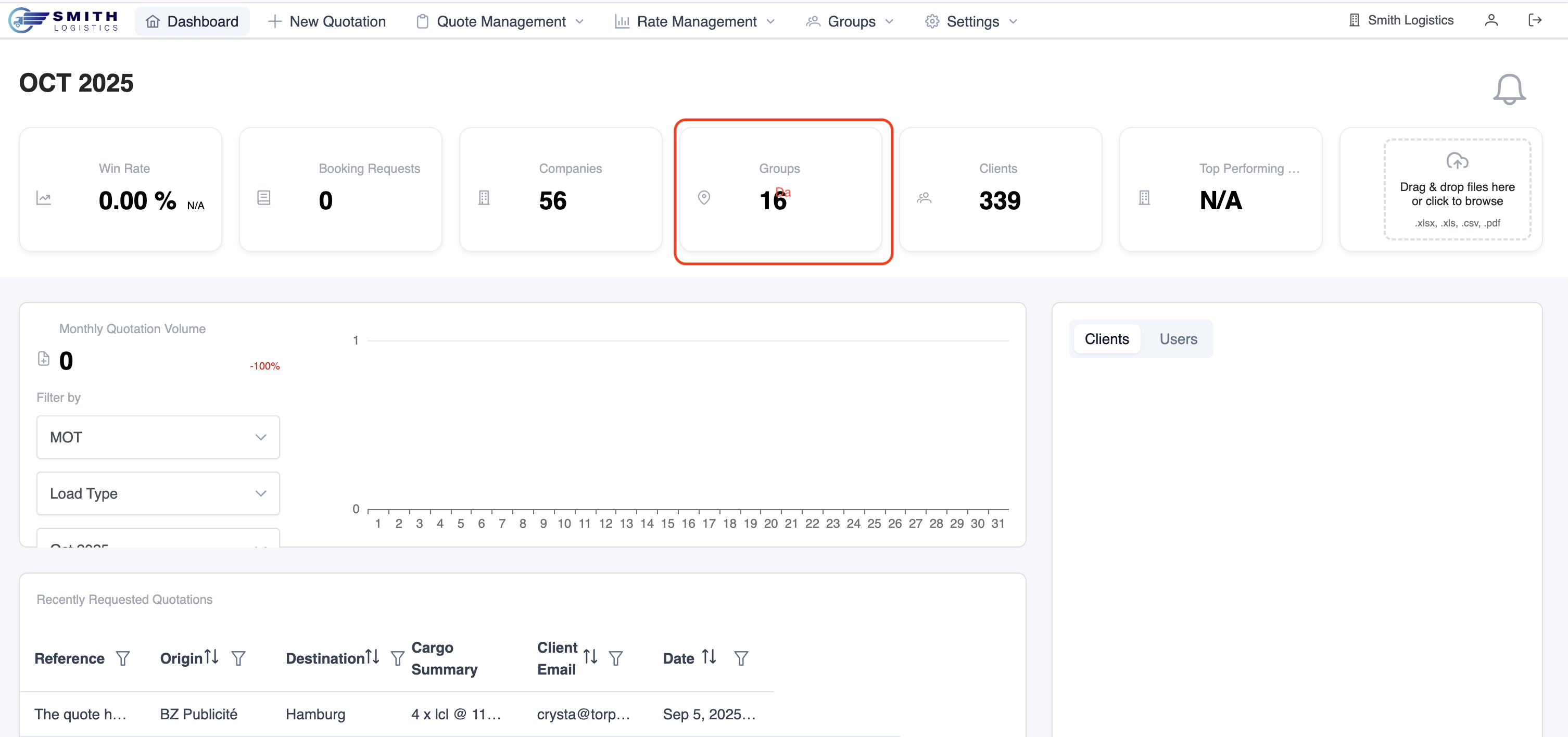
Step 2 Click on selected group
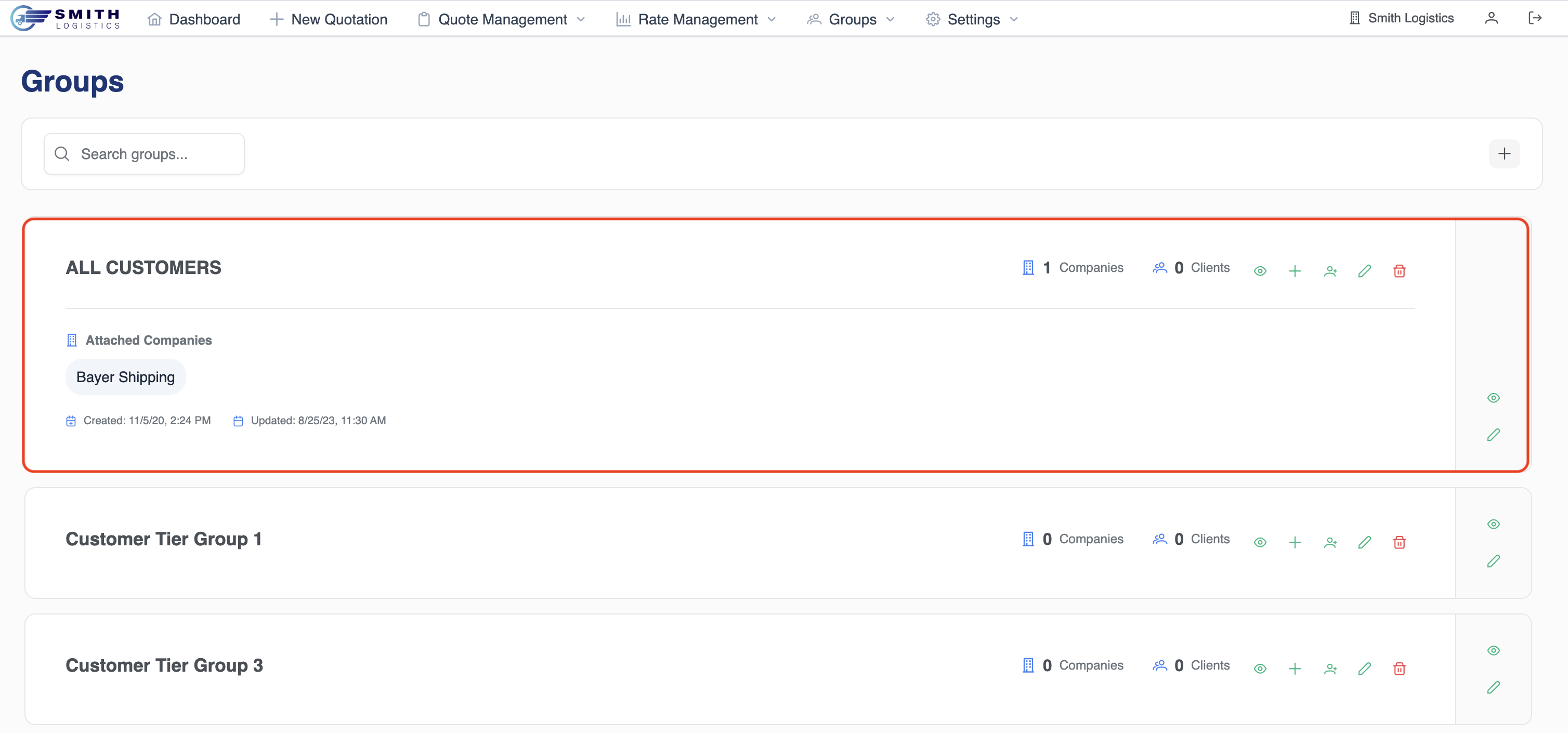
Step 3 Upload pricing top right

