How to flag an Extraction error
Sometimes, admin users might encounter an error in the tool: for example wrong pricing. That could mean that some data might have been uploaded in a wrong way to the tool, or any other type of issue. Go on Rate Management > Upload History > Select the upload you want to check.
From there, click on the left hand side button Flag for review. A pop-up will appear where you can flag an issue and add screenshots and information to help our team support the issue.
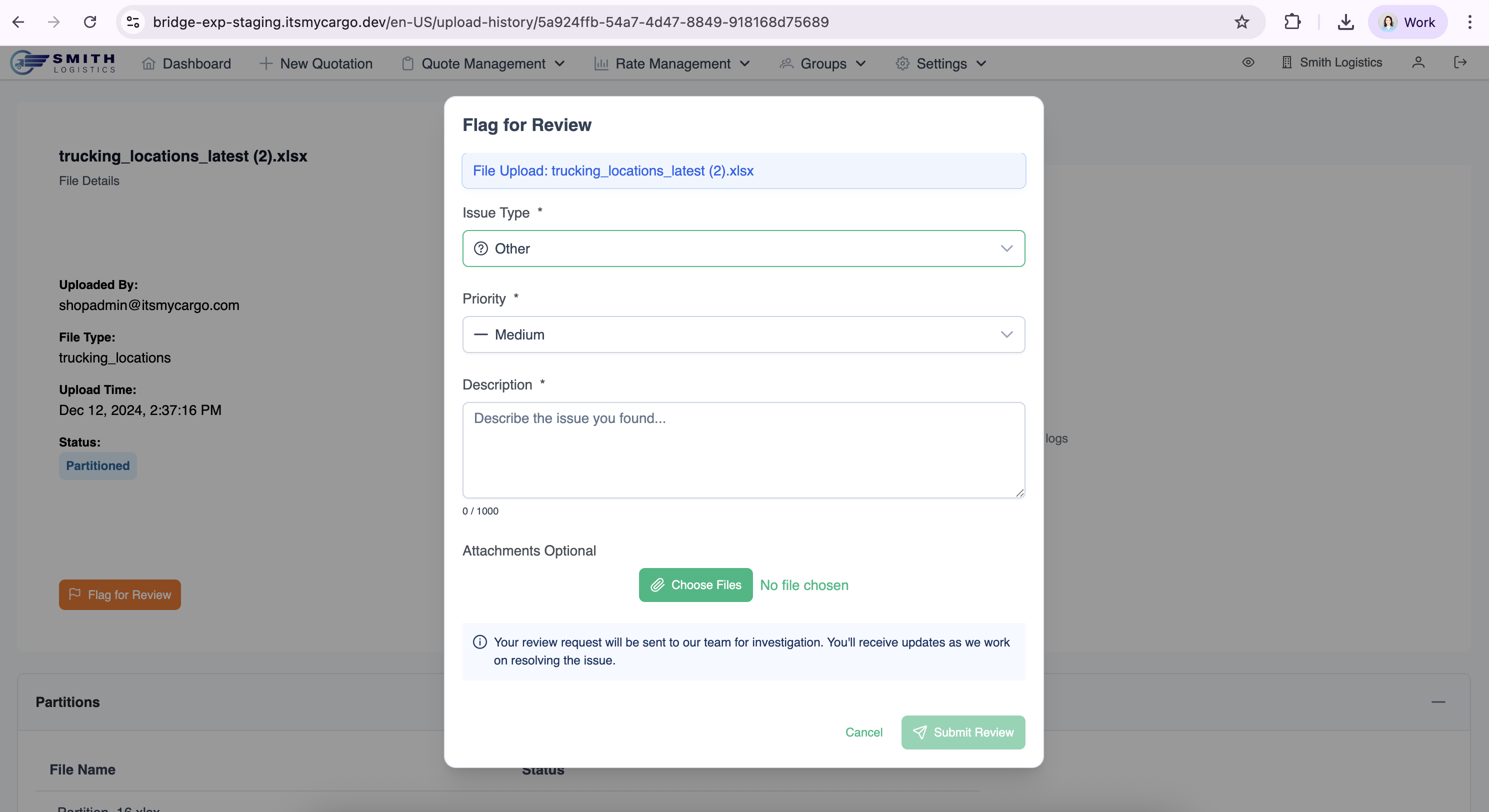
As an admin, you can check or add directly in the tool these review requests by clicking on the top navigation bar on Rate Management > Extraction reviews. You will be able to add requests or see existing and pending requests.
Check from there the existing review requests.
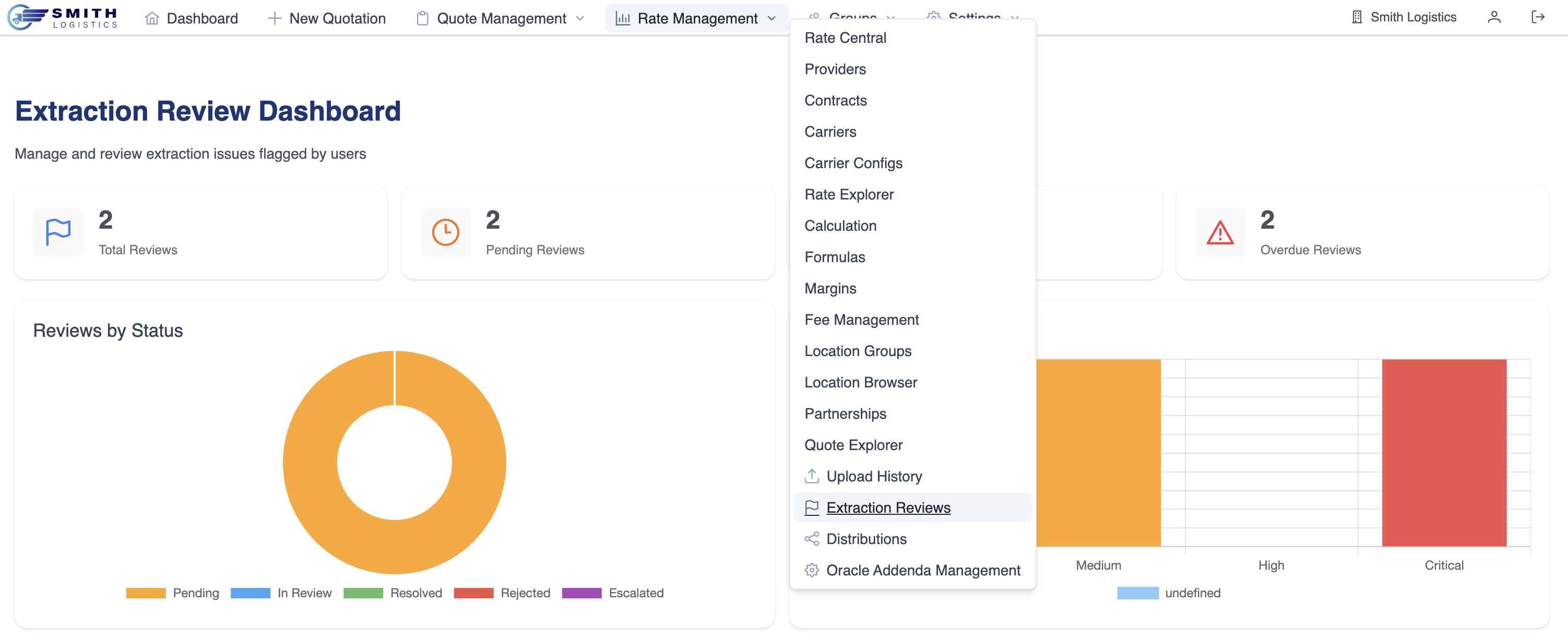

Troubleshooting
You can also try to identify the type of error by yourself. We always recommend you to check Rate Management > Upload History and check the raw data you or another admin has uploaded. By checking the initial raw data, you can identify if the data comes from the raw data itself or from it's extraction by our tool or a setting that is not correctly set.
