How to view and edit Margins
From the top navigation bar, go to Rate Management > Margins .
This is the place to manage everything related to your Margins.
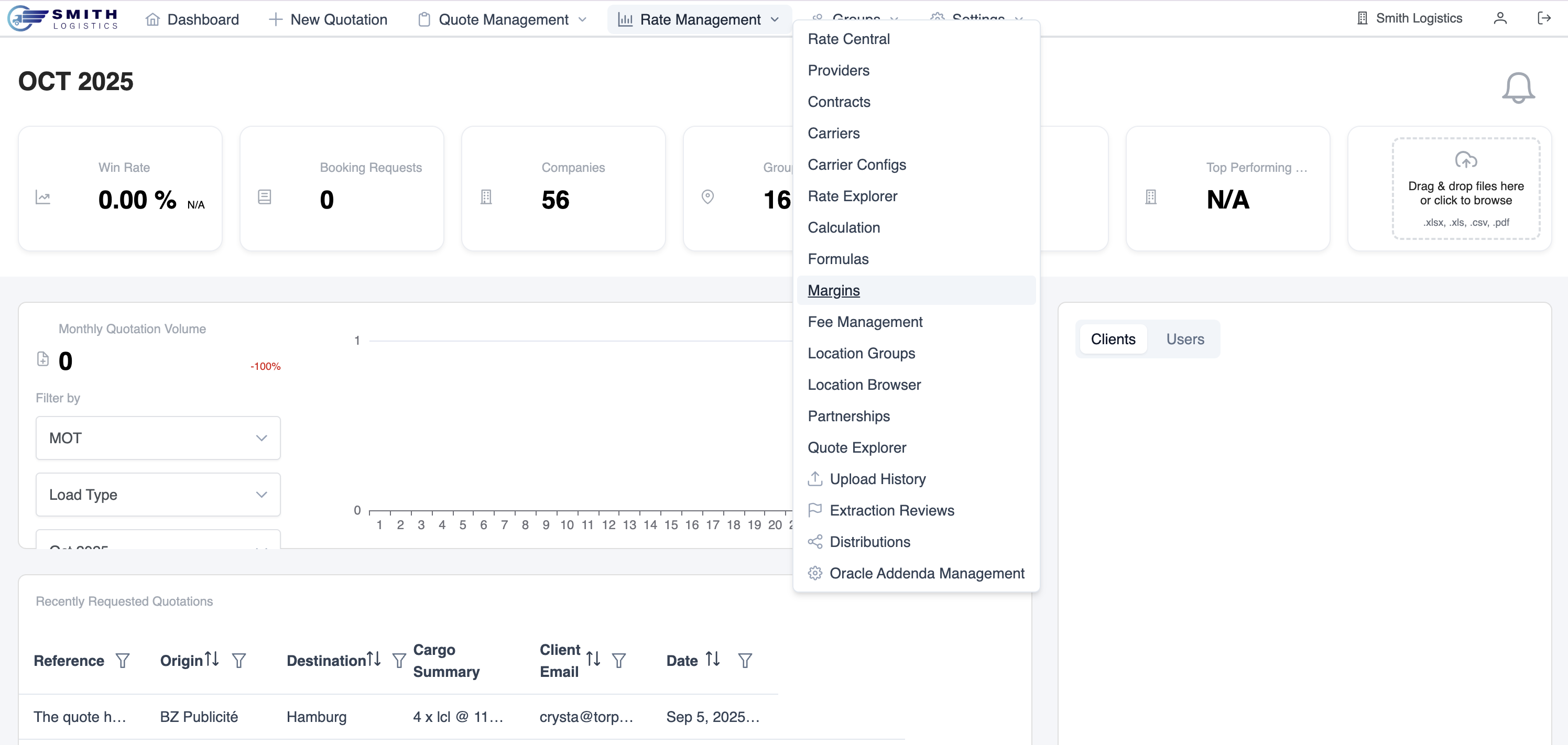
You can search for a specific margin or add a new one. When clicking on a specific Margin, you are able to complete key actions such as:
Change or add a description of this Margin
Add a margin type (is it a fixed value, a percentage...) and the correct price amount or %
Change the currency
Add a minimum amount
Add an effective date or an expiration date
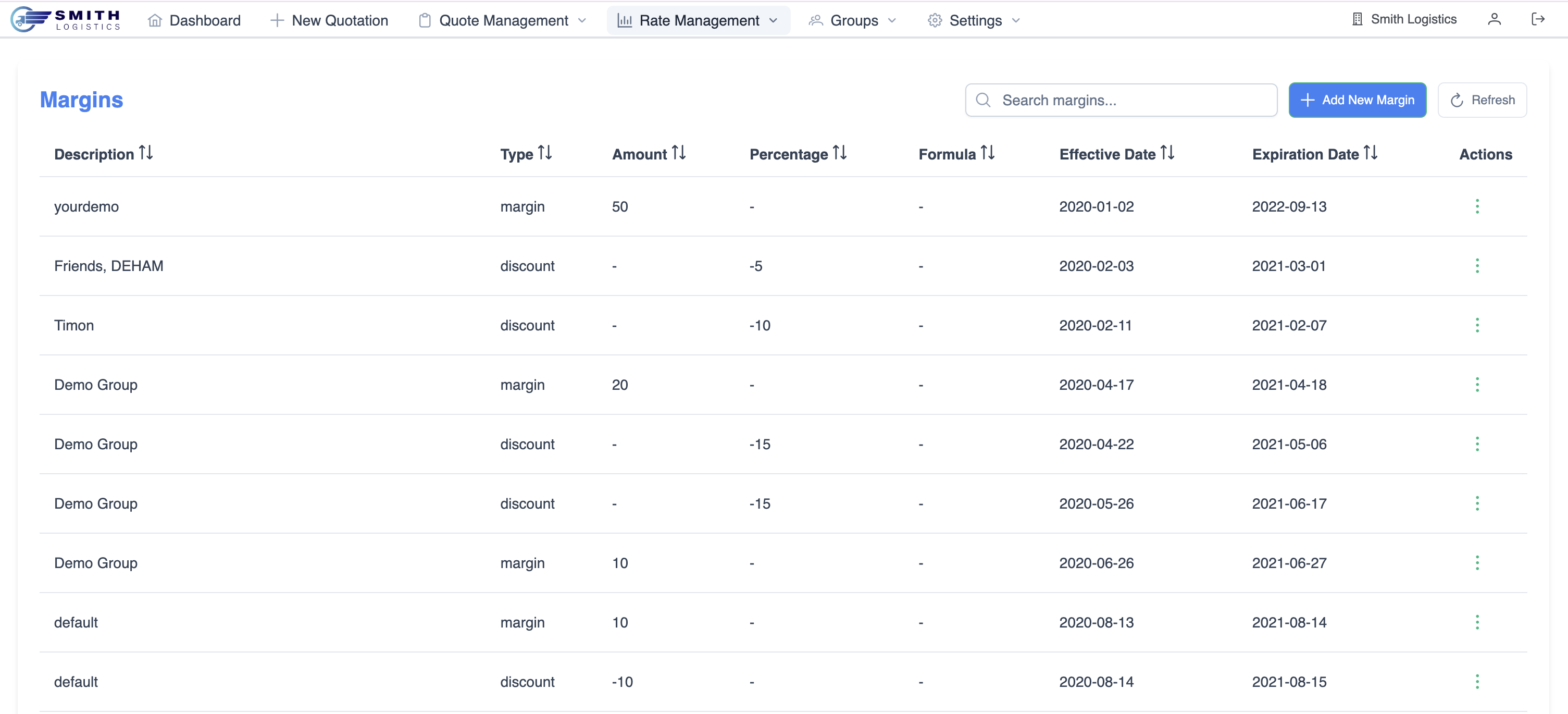
You can also create relation filters or value filters.
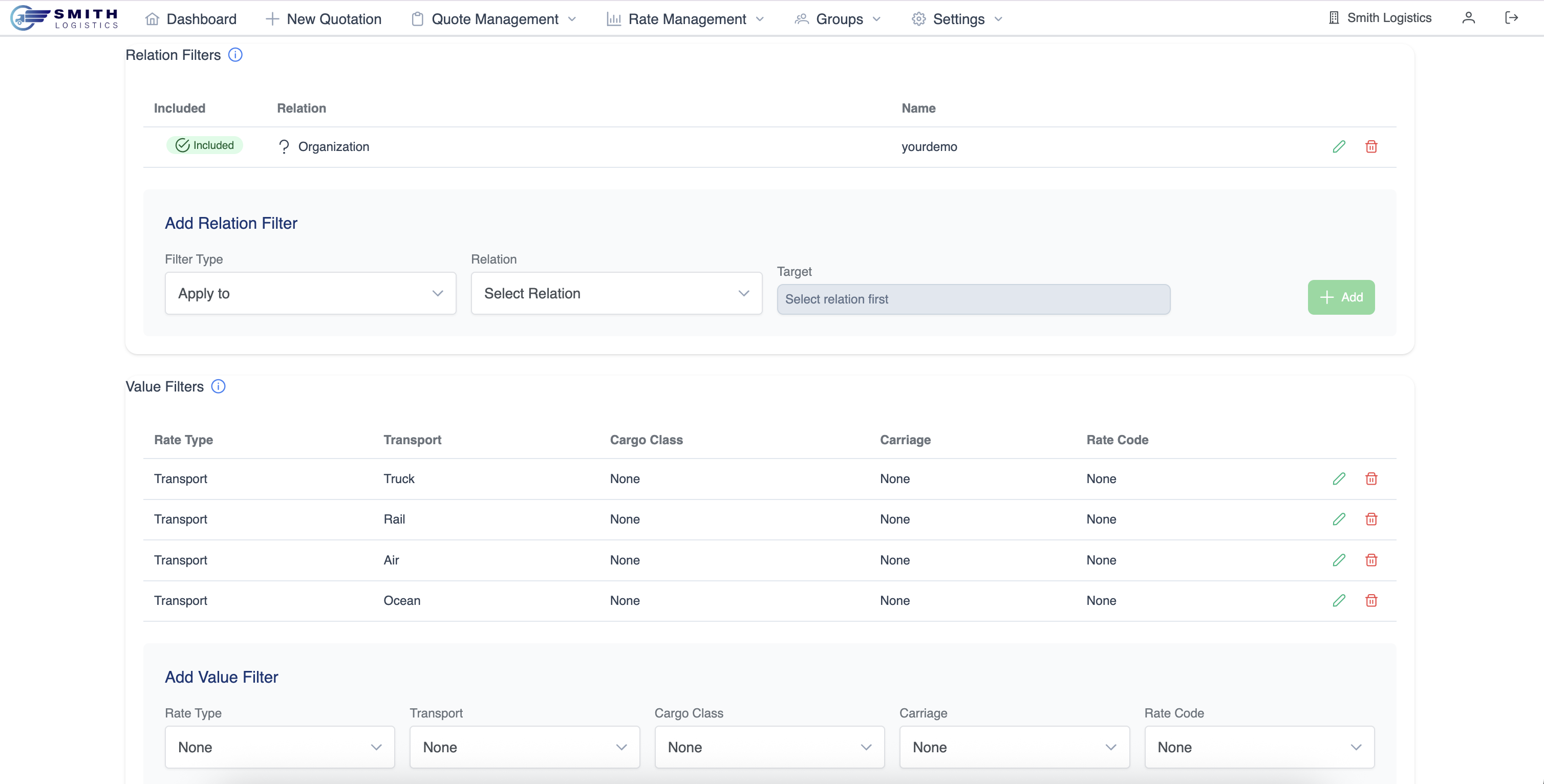
At the end, do not forget to save your changes by clicking on the top right green button "Save".
